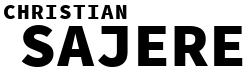In the digital ecosystem of Australia, small and medium-sized enterprises (SMEs) are the engine of the economy. You are agile, innovative, and deeply connected to your customers. Unfortunately, this also makes you a prime target for cybercriminals. While large corporations hit the headlines, malicious actors know that SMEs are often the path of least resistance, possessing valuable data without the fortress-like security budgets of their enterprise counterparts.
The narrative that cybersecurity is solely about firewalls, antivirus software, and complex technological systems is dangerously incomplete. The single most critical element of your defence is not made of silicon; it’s your people. A 2023 report from Verizon’s 2023 Data Breach Investigations Report1 found that human error was a causal factor in 74% of breaches studied. This staggering statistic reveals a crucial truth: your employees are the front line. Whether they become an unwitting entry point for an attack or your most vigilant line of defence depends entirely on their awareness and training.
This guide is designed for the employees of Australian small businesses. It will demystify the threats you face, provide actionable steps to protect yourselves and your company, and foster a culture where security is everyone’s responsibility.
The Threat Landscape: Why Cybercriminals Target Small Businesses
Cybercriminals are opportunistic. They look for easy targets, and often, that means businesses that believe they are “too small to be hacked.” The Australian Cyber Security Centre (ACSC) paints a starkly different picture. According to its Annual Cyber Threat Report 2023-2024,2 Australia saw over 87,400 cybercrime reports and 36,700 hotline calls, with small businesses suffering average losses of $49,600 (+8%), while individuals lost $30,700 on average (+17%). Medium and large business costs fell significantly. The top cybercrime types remain email compromise, online banking fraud, and BEC, with ransomware affecting 11% of security incidents. Meanwhile, a notable rise in publicly disclosed vulnerabilities and persistent state-sponsored attacks, especially targeting critical infrastructure and supply chains, paints a complex threat landscape
The fight is real, and it’s on your doorstep. Understanding the main weapons used by attackers is the first step in building an effective defence.
Pillar 1: Deconstructing the Phish – The Art of Social Engineering
Social engineering is the psychological manipulation of people into performing actions or divulging confidential information. Phishing is its most common delivery mechanism, for example, an email, text message (smishing), or phone call (vishing) designed to trick you.
Microsoft’s Digital Defense Report3 2023 highlights that the volume of password-based attacks has soared to an estimated 4,000 per second. Many of these attacks begin with a successful phish that harvests an employee’s credentials.
What to Look For: The Red Flags of a Phishing Attempt
Cybercriminals are sophisticated, but they often leave clues. Train your eyes to spot them:
- Sense of Urgency or Fear: “Your account will be suspended in 24 hours!” “Urgent action required: Unpaid Invoice.” Attackers create panic to make you bypass critical thinking.
- Generic Greetings: “Dear Valued Customer” or “Hello Sir/Madam” from a service that normally uses your name is a major red flag.
- Mismatched Sender Information: Hover your mouse cursor over the sender’s name or any links in the email (without clicking!). Does the email address that pops up match the displayed name? Does the link’s destination URL look suspicious or different from the legitimate company’s website? (e.g., microsoft.com-login.net instead of microsoft.com).
- Poor Grammar and Spelling: While some attackers are highly skilled, many phishing emails originating from non-English-speaking countries are riddled with errors.
- Unexpected Attachments or Requests: Did your CEO email you out of the blue asking you to buy gift cards? Did HR send a “New Payroll System” link you weren’t expecting? Verify these requests through a separate, trusted channel, like a phone call or an in-person conversation.
Action Plan for Employees: Stop. Think. Report.
- Stop: If an email feels off, it probably is. Do not click any links, download any attachments, or reply.
- Think: Review the email for the red flags listed above.
- Report: Use your company’s designated procedure to report the suspicious email. This might be a specific “Report Phishing” button in your email client, or forwarding it to your IT support or manager. Reporting helps protect everyone.
Pillar 2: The Digital Gatekeeper – Passwords and Multi-Factor Authentication (MFA)
A password is the key to your digital life and your company’s data. A weak or reused password is like leaving the front door of your office unlocked.
Password Hygiene Best Practices:
- Length and Complexity: A strong password should be long—at least 14 characters. Forget complex rules like P@$$w0rd!. Instead, think in terms of a passphrase. A memorable but random sequence of words like CorrectHorseBatteryStaple is significantly harder to crack.
- Uniqueness is Non-Negotiable: Never reuse passwords across different services. If one service is breached, criminals will try those stolen credentials everywhere else (a technique called “credential stuffing”).
- Use a Password Manager: It’s impossible for a human to remember dozens of unique, strong passphrases. A password manager is a secure, encrypted vault that stores all your passwords and can generate strong ones for you.9 You only need to remember one master password.
Multi-Factor Authentication (MFA): Your Most Powerful Defence
The Australian Signals Directorate (ASD) places a huge emphasis on MFA. It is one of their “Essential Eight“4 mitigation strategies for a reason. Research from Google in “New research: How effective is basic account hygiene at preventing hijacking”5 shows that using an SMS-based second factor can block up to 100% of automated bots, 96% of bulk phishing attacks, and 76% of targeted attacks. Microsoft’s Security at your organization: Multifactor authentication statistics,6 show more simply that MFA can block over 99.9% of account compromise attacks.
MFA means that even if a criminal steals your password, they cannot access your account without a second factor, something you have. This is usually:
- A code from an authenticator app on your phone (e.g., Google Authenticator, Microsoft Authenticator).
- A physical security key (a USB device).
- A one-time code sent via SMS (good, but less secure than an app).
Action Plan for Employees: Enable MFA Everywhere. If your company offers MFA on email, VPN, or other critical systems, enable it immediately. Use it on your personal accounts (banking, social media) as well to build good habits.
Pillar 3: Ransomware and Malicious Software – The Digital Hostage Takers
Ransomware is a type of malicious software (malware) that encrypts a victim’s files. The attacker then demands a ransom from the victim to restore access to the data upon payment. IBM’s “What is malware?”7 describes ransomware as a type of malicious software (“malware”) that locks up a victim’s devices or data, demanding a ransom, typically in cryptocurrency, to regain access. For a small business, a successful ransomware attack can be an extinction-level event, leading to catastrophic data loss, operational downtime, and reputational damage.
How Does It Get In?
The most common entry points for ransomware are the very things we’ve already discussed:
- Phishing Emails: An employee clicks a malicious link or opens an infected attachment.
- Exploiting Vulnerabilities: Unpatched software on a computer or server can have security holes that attackers exploit to gain entry.
Action Plan for Employees:
- Extreme Caution with Links and Attachments: This is the number one defence. If you are not 100% certain of the sender and the context, do not click or download.
- Keep Systems Updated: Always accept and install software updates for your operating system (Windows, macOS) and applications (e.g., Microsoft Office, Adobe Reader, web browsers). These updates often contain critical security patches.
- Report Suspicious Activity Immediately: If you click something by mistake or your computer starts behaving strangely (e.g., running very slowly, files won’t open), disconnect it from the network immediately and report it to your IT support or manager. Speed is critical to containing a potential infection.
Pillar 4: Safe Data Handling and Physical Security
Cybersecurity isn’t just about digital threats. How you handle data and physical devices is just as important.
Data Handling:
- Principle of Least Privilege: Only access the data and systems you absolutely need to do your job.
- Classify Information: Understand what constitutes sensitive data — personally identifiable information (PII), financial records, and intellectual property — and handle it with extra care.
- Secure Sharing: Avoid sending sensitive information over unsecured channels like standard email. Use company-approved secure file-sharing solutions.
Physical Security:
- Lock Your Screen: When you step away from your computer, even for a moment, lock your screen (Windows Key + L on Windows, Control + Command + Q on Mac).
- Secure Your Devices: Don’t leave laptops, phones, or tablets unattended in public places. Be especially careful in cafes, airports, and co-working spaces.
- Beware of Public Wi-Fi: Avoid conducting sensitive business on public Wi-Fi networks unless you are using a company-provided Virtual Private Network (VPN), which encrypts your connection.
- USB Device Caution: Do not plug in unknown USB drives found in public or given by unverified sources. They can be loaded with malware.
Conclusion: Building a Human Firewall
Technology is a critical tool in cybersecurity, but it is not a silver bullet. The most resilient and secure small businesses are those that cultivate a strong security culture. This starts with empowering every single employee with the knowledge and tools to be a defender.
By understanding the tactics of cybercriminals, practicing vigilant email and password hygiene, embracing MFA, and handling data and devices responsibly, you transform from a potential target into a human firewall. You become an active participant in protecting the company’s data, its reputation, and ultimately, its future. Security is not just an IT problem; it is a business responsibility, and you are the key to its success.
Sources and References
- Verizon. (2023). 2023 Data Breach Investigations Report. https://www.verizon.com/business/resources/Ta5a/reports/2023-dbir-public-sector-snapshot.pdf ↩︎
- Australian Cyber Security Centre (ACSC). (2024). Annual Cyber Threat Report 2023-2024. Australian Signals Directorate (ASD). https://www.cyber.gov.au/about-us/view-all-content/reports-and-statistics/annual-cyber-threat-report-2023-2024 ↩︎
- Microsoft. (2023). Microsoft Digital Defense Report. https://cdn-dynmedia-1.microsoft.com/is/content/microsoftcorp/microsoft/final/en-us/microsoft-brand/documents/MDDR-FINAL-2023-10041.pdf ↩︎
- Australian Cyber Security Centre (ACSC). (2023). Essential Eight. Australian Signals Directorate (ASD). https://www.cyber.gov.au/resources-business-and-government/essential-cybersecurity/essential-eight ↩︎
- Kurt T., & Angelika, M. (2019). New research: How effective is basic account hygiene at preventing hijacking. Google Security Blog. https://security.googleblog.com/2019/05/new-research-how-effective-is-basic.html ↩︎
- Microsoft. (2025). Security at your organization: Multifactor authentication statistics. https://learn.microsoft.com/en-us/partner-center/security/security-at-your-organization ↩︎
- IBM. (2022). What Is Malware?. https://learn.microsoft.com/en-us/partner-center/security/security-at-your-organization ↩︎
At Christian Sajere Cybersecurity and IT Infrastructure, we understand that your employees are your greatest asset. Building a security-conscious culture is the most effective investment in your defence. Our tailored security awareness training programs are designed to transform your team from a potential vulnerability into your most vigilant shield against cyber threats. Partner with us to empower your people and secure your business.
Related Blog posts
- Cost-Effective Security Solutions for Limited Budgets
- Threat Hunting: Methodologies and Tools
- Email Data Loss Prevention Strategies: A Comprehensive Guide for Australian Organizations
- Alert Fatigue: Strategies for Effective Prioritization
- Social Engineering: Beyond Phishing – Unmasking the Human Element in Cyber Attacks
- SaaS Security Posture Management for Critical Business Applications
- Measuring ROI of Threat Intelligence Programs: A Strategic Framework for Australian Organizations