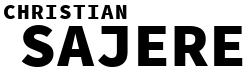Introduction
In today’s digital landscape, email remains the backbone of business communication, with Microsoft 365 (formerly Office 365) serving as the email platform of choice for over 345 million paid commercial users globally. As organizations increasingly migrate to cloud-based email solutions, securing these environments has become paramount. Verizon’s Data Breach Investigations Report 20191 reports that over 90% of malware is delivered via email, making email security a critical component of any organization’s cybersecurity strategy.
This article explores the essential strategies, tools, and best practices for securing Microsoft 365 email environments against emerging threats in 2025.
The Evolving Threat Landscape
Microsoft 365 email environments face numerous sophisticated threats:
- Phishing attacks remain the most prevalent email threat, with many organizations experiencing a successful phishing attack in the past year.
- Business Email Compromise (BEC) scams have resulted in over $55 billion in global losses between October 2013 and December 2023 according to FBI’s Internet Crime Complaint Center (IC3)2 in 2023.
- Account takeovers have increased significantly as remote work continues to be the norm
- Advanced persistent threats (APTs) specifically targeting Microsoft 365 environments are on the rise.
Essential Security Measures for Microsoft 365
1. Multi-Factor Authentication (MFA)
Implementing MFA is non-negotiable for Microsoft 365 security. Microsoft’s article, in “One simple action you can take to prevent 99.9 percent of attacks on your accounts”3, for instance, emphasized the importance of Multi-Factor Authentication (MFA) in preventing account compromise. According to its findings, 99.9% of compromised accounts did not use MFA, highlighting its effectiveness in blocking unauthorized access
Implementation Tips:
- Enable Security Defaults in Azure AD for basic MFA protection
- Configure Conditional Access policies for risk-based authentication
- Consider passwordless authentication options like Windows Hello or FIDO2 security keys
2. Advanced Threat Protection
Microsoft Defender for Office 365 (formerly ATP) provides crucial protection against sophisticated threats:
- Safe Links scans URLs in real-time to detect and block malicious websites
- Safe Attachments provides zero-day protection against unknown malware
- Anti-phishing policies use machine learning to detect impersonation attempts
- Spoof Intelligence identifies and blocks sender spoofing attempts
Organizations using Defender for Office 365 report significant fewer security incidents compared to those using standard Exchange Online Protection.
3. Data Loss Prevention (DLP)
Microsoft 365’s DLP capabilities help prevent sensitive information from being shared inappropriately:
- Create policies to identify and protect sensitive data types (credit card numbers, health records, etc.)
- Set up alerts and protective actions for policy violations
- Implement transport rules to control email flow based on content
- Apply retention policies to ensure compliance with data governance requirements
Microsoft, in its Security Blog announcement, “New Capabilities in Microsoft Purview DLP4“, points out the importance of robust Data Loss Prevention (DLP) policies. It emphasizes how integrated DLP solutions can significantly reduce data security incidents by providing visibility, protection, and streamlined management across platforms.
4. Zero Trust Security Model
Adopting a Zero Trust approach is essential for modern Microsoft 365 email security:
- Verify explicitly: Authenticate and authorize based on all available data points
- Use least privileged access: Limit user access rights to only what’s necessary
- Assume breach: Minimize blast radius and segment access
- Implement Just-In-Time (JIT) access: Provide temporary permissions only when needed
Organizations implementing Zero Trust principles report faster detection and containment of email-based threats.
5. Security Monitoring and Analytics
Continuous monitoring is crucial for detecting and responding to threats:
- Leverage Microsoft 365 Defender portal for unified security management
- Deploy Microsoft Sentinel for advanced security information and event management (SIEM)
- Configure custom alert policies in Microsoft Purview Compliance portal
- Establish regular security posture assessments using Microsoft Secure Score
Organizations that implement comprehensive monitoring to detect threats are widely recognized as a critical cybersecurity practice that significantly reduces detection and response times for threats. It is noteworthy to state that Microsoft, in its “Recommendations for monitoring and threat detection4” publication, provides a set of best practices for implementing holistic monitoring strategies to detect and respond to threats effectively
Best Practices for Microsoft 365 Email Security
- Regular Security Assessments: Conduct quarterly security posture reviews using Microsoft Secure Score and third-party tools to identify gaps.
- Employee Security Awareness: Implement ongoing phishing simulation and security awareness training. Microsoft provides phishing simulation tools to help organizations train employees and reduce susceptibility to phishing attacks, as explained in “Simulate a phishing attack with Attack simulation training.5”
- Role-Based Access Control: Implement least privilege principles for administrative access to Microsoft 365. The principle of least privilege is a widely recommended cybersecurity practice, especially for administrative access to Microsoft 365 environments.
- Email Authentication Protocols: Configure SPF, DKIM, and DMARC records to prevent email spoofing and improve deliverability. Organizations with properly configured email authentication experience fewer spoofing attacks.
- Third-Party Email Security Solutions: Consider supplementing native Microsoft 365 security with specialized third-party solutions for additional protection layers.
- Regular Backup and Recovery Testing: Ensure your Microsoft 365 data is backed up and recovery procedures are regularly tested. Organizations can experience data loss in cloud-based email systems.
- Zero-Day Protection: Implement solutions that can detect unknown threats through behavioral analysis and sandboxing capabilities.
Microsoft 365 Security Compliance Framework
Ensuring compliance with relevant regulations is a critical aspect of email security:
- GDPR: Implement data governance policies and consent mechanisms
- HIPAA: Configure encryption and access controls for protected health information
- PCI DSS: Apply strict controls for payment card information
- ISO 27001: Align security practices with international standards
Integrated compliance and risk management programs have been shown to reduce incident costs significantly. For instance, Microsoft, in its “Governance, Risk, and Compliance Overview6” publication, outlines its approach to security governance and compliance, emphasizing the benefits of integrated frameworks in reducing risks and costs.
Conclusion
Securing Microsoft 365 email environments requires a multi-layered approach combining technical controls, security policies, user education, and continuous monitoring. By implementing the strategies outlined in this article, organizations can significantly reduce their risk exposure and create a robust security posture for their cloud email infrastructure.
The cybersecurity landscape continues to evolve, making it essential to stay updated with the latest threats and countermeasures. Regular security assessments, ongoing employee training, and a commitment to security best practices are key to maintaining a secure Microsoft 365 email environment in 2025 and beyond.
References
- Verizon, “Data Breach Investigations Report 2019.” 2019 https://www.verizon.com/business/resources/reports/dbir/2019/results-and-analysis/
↩︎ - FBI, “Public Service Announcement, Alert Number: I-091124-PSA
September 11, 2024”, 2023 https://www.ic3.gov/PSA/2024/PSA240911
↩︎ - Microsoft, “One simple action you can take to prevent 99.9 percent of attacks on your accounts”, 2019 https://www.microsoft.com/en-us/security/blog/2019/08/20/one-simple-action-you-can-take-to-prevent-99-9-percent-of-account-attacks/ ↩︎
- Microsoft, “New Capabilities in Microsoft Purview DLP”, 2025 https://techcommunity.microsoft.com/blog/microsoft-security-blog/prevent-data-loss-across-your-ever-expanding-data-estate-with-microsoft-purview-/4396095
↩︎ - Microsoft, “Recommendations for monitoring and threat detection”, 2024 https://learn.microsoft.com/en-us/azure/well-architected/security/monitor-threats ↩︎
- Microsoft, “Simulate a phishing attack with Attack simulation training”, 2024 https://learn.microsoft.com/en-us/defender-office-365/attack-simulation-training-simulations ↩︎
- Microsoft, “Governance, Risk and Compliance Overview”, 2024 https://learn.microsoft.com/en-us/compliance/assurance/assurance-governance
↩︎
At Christian Sajere Cybersecurity and IT Infrastructure, we secure Microsoft 365 email environments with solutions that protect against evolving threats, ensuring safe communication and uninterrupted operations. Trust us to strengthen your email security today.
Related Blog Posts
- Cybersecurity Essentials for Startups: Safeguarding Your Business from Digital Threats
- Insider Threats: Detection and Prevention Strategies
- Crisis Communication During Security Incidents: A Strategic Approach
- Building a Security Operations Center (SOC): Key Components
- Implementing Single Sign-On: Pros, Cons, and Best Practices
- Backup and Recovery: Building Resilience Against Ransomware
- Board Reporting on Cybersecurity: What Executives Need to Know