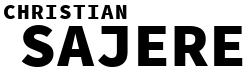In today’s digital landscape, organisations face the challenge of managing multiple user credentials across various applications and systems. Single Sign-On (SSO) has emerged as a powerful solution to address this challenge, offering users the convenience of accessing multiple applications with just one set of credentials. This article explores the advantages and disadvantages of implementing SSO, along with best practices to ensure a successful deployment.
What is Single Sign-On?
Single Sign-On is an authentication method that allows users to access multiple applications and services with one set of credentials. Once authenticated, users can navigate between different systems without needing to log in again, streamlining access and improving user experience. In IBM’s “What is single sign-on (SSO)?1“, it defines Single Sign-On (SSO) as an authentication scheme that allows users to log in once with a single set of credentials and access multiple applications during the same session, improving user experience and security
Pros of Implementing SSO
Enhanced User Experience
One of the most significant benefits of SSO is the improved user experience. Employees no longer need to remember multiple passwords or go through repeated login processes, reducing frustration and saving valuable time. IBM in “What is single sign-on (SSO)?2” details how SSO enhances security and usability, allowing employees to log in once and access multiple systems without repeated authentication
Increased Productivity
With SSO, users spend less time logging into applications and resetting forgotten passwords. This time-saving benefit translates directly to increased productivity across the organisation. IT departments also benefit by handling fewer password reset requests, allowing them to focus on more strategic initiatives. This aligns with industry insights from Microsoft Entra’s “How it works: Microsoft Entra self-service password reset3” essay, where it is shown how Single Sign-On (SSO) reduces login time and password reset requests, leading to increased productivity for users and IT departments
Strengthened Security Posture
Contrary to common misconceptions, SSO can actually enhance security when implemented correctly. By centralising authentication, organisations can enforce stronger password policies, implement multi-factor authentication (MFA), and gain better visibility into access patterns. With fewer passwords to manage, users are less likely to resort to insecure practices like writing down passwords or using the same weak password across multiple systems.
Simplified Compliance Management
SSO helps organisations meet compliance requirements by providing comprehensive authentication logs and centralised access controls. This centralisation makes it easier to demonstrate compliance with regulations such as GDPR, HIPAA, or PCI DSS, which often require detailed access records and prompt deprovisioning of user accounts. For instance, IBM’s article “What is single sign-on (SSO)?4” underscores that SSO improves security and compliance by ensuring detailed access records and streamlined user management.
Streamlined Onboarding and Offboarding
When new employees join an organisation, SSO simplifies the onboarding process by enabling access to all necessary applications with a single credential setup. Similarly, when employees leave, deprovisioning becomes more efficient and secure, as access can be revoked from one central location, minimising the risk of orphaned accounts. A key example is Google Cloud Identity, which supports SSO integration, ensuring seamless onboarding and secure deprovisioning across multiple applications as explained in its essay, “Microsoft Entra ID (formerly Azure AD) user provisioning and single sign-on.5“
Cons of Implementing SSO
Single Point of Failure
The most significant concern with SSO is that it creates a single point of failure. If the SSO service experiences downtime, users may lose access to all connected applications simultaneously. This risk underscores the importance of implementing robust redundancy measures and having fallback authentication methods in place.
Initial Implementation Complexity
Deploying SSO often requires significant upfront investment in terms of time, resources, and technical expertise. Integration with legacy systems can be particularly challenging, and organisations may need to modify existing applications to support SSO protocols like SAML, OAuth, or OpenID Connect.
Increased Impact of Compromised Credentials
When a user’s SSO credentials are compromised, an attacker potentially gains access to all connected applications. This elevated risk necessitates additional security layers such as multi-factor authentication, continuous authentication monitoring, and anomaly detection systems. This is supported for instance, by Microsoft Defender for Identity which provides credential access security alerts, helping detect and respond to suspicious authentication activities as detailed in Microsoft’s “Credential access alerts6” analysis.
Vendor Lock-in Concerns
Depending on the chosen SSO solution, organisations may face vendor lock-in challenges. Switching providers later can become difficult and costly, especially if the solution uses proprietary protocols or requires extensive customisation.
Cost Considerations
While SSO can generate long-term cost savings through reduced helpdesk calls and improved productivity, the initial implementation costs can be substantial. Organisations must budget for licensing fees, integration services, ongoing maintenance, and potentially upgrading existing systems to support modern authentication protocols.
Best Practices for SSO Implementation
Conduct a Thorough Needs Assessment
Before implementing SSO, organisations should evaluate their specific requirements, including:
- The number and types of applications requiring integration
- Current authentication methods and their limitations
- Compliance requirements
- User expectations and experience goals
- Available resources and technical expertise
This assessment helps in selecting the most appropriate SSO solution and developing a realistic implementation roadmap.
Choose the Right SSO Protocol
Several protocols support SSO functionality, each with its strengths and appropriate use cases:
- SAML (Security Assertion Markup Language): Ideal for enterprise applications and web services
- OAuth 2.0: Best for API authorization and mobile applications
- OpenID Connect: Extends OAuth 2.0 with identity layer, suitable for consumer-facing applications
- Kerberos: Well-suited for on-premises, Windows-based environments
The choice should align with your existing technology stack and future integration needs.
Implement Multi-Factor Authentication
To mitigate the risks associated with compromised credentials, pair SSO with multi-factor authentication. This additional security layer significantly reduces the likelihood of unauthorised access, even if credentials are stolen or phished. Microsoft, in its essay “Planning for mandatory multifactor authentication for Azure and other admin portals7“, states that Microsoft Entra ID enforces mandatory MFA, blocking over 99.2% of account compromise attacks
Develop a Phased Implementation Strategy
Rather than attempting a complete overhaul, adopt a phased approach to SSO implementation:
- Start with non-critical applications to gain experience and build confidence
- Gradually incorporate more sensitive systems as processes mature
- Continuously gather user feedback and refine the implementation
This approach minimises disruption and allows for adjustments based on real-world experience.
Ensure Proper Session Management
Establish appropriate session timeout policies based on application sensitivity and user contexts. Critical applications may require shorter timeouts, while less sensitive systems can allow longer sessions. Additionally, implement features like forced re-authentication for sensitive actions regardless of SSO session status.
Plan for Resilience and Failover
To address the single point of failure concern, implement redundancy measures such as:
- Geographically distributed authentication servers
- Automated failover mechanisms
- Cached authentication credentials for limited offline access
- Alternative authentication methods as backups
These measures ensure business continuity even if primary SSO services experience disruptions.
Maintain Comprehensive Logging and Monitoring
Implement robust logging and monitoring of all authentication events across the SSO environment. This visibility helps detect suspicious activities and provides valuable data for compliance reporting and security investigations. As highlighted in Google’s Help Center’s article titled “SAML log events8“, Google Workspace Admin provides SAML log event tracking, allowing administrators to monitor successful and failed authentication attempts for security analysis.
Provide Adequate User Training
User acceptance is crucial for successful SSO implementation. Develop clear documentation and training materials that explain how to use the new authentication system, its benefits, and any changes to existing workflows.
Conclusion
Single Sign-On offers compelling benefits for organisations seeking to enhance security, improve user experience, and increase operational efficiency. However, successful implementation requires careful planning, thoughtful architecture, and ongoing management. By understanding both the advantages and challenges of SSO and following established best practices, organisations can navigate the complexities of modern authentication and realize the full potential of this powerful technology.
References
- IBM, “What is single sign-on (SSO)?”, 2024 https://www.ibm.com/think/topics/single-sign-on ↩︎
- IBM, “What is single sign-on (SSO)?”, 2024 https://www.ibm.com/think/topics/single-sign-on ↩︎
- Microsoft, “How it works: Microsoft Entra self-service password reset”, 2025 https://learn.microsoft.com/en-us/entra/identity/authentication/concept-sspr-howitworks ↩︎
- IBM, “What is single sign-on (SSO)?”, 2024 https://www.ibm.com/think/topics/single-sign-on ↩︎
- Google Cloud, “Microsoft Entra ID (formerly Azure AD) user provisioning and single sign-on”, https://cloud.google.com/architecture/identity/federating-gcp-with-azure-ad-configuring-provisioning-and-single-sign-on ↩︎
- Microsoft, “Credential access alerts”, 2024 https://learn.microsoft.com/en-us/defender-for-identity/credential-access-alerts ↩︎
- Microsoft, “Planning for mandatory multifactor authentication for Azure and other admin portals”, 2025 https://learn.microsoft.com/en-us/entra/identity/authentication/concept-mandatory-multifactor-authentication?tabs=dotnet ↩︎
- Google, “SAML log events“, https://support.google.com/a/answer/7007375?hl=en ↩︎
At Christian Sajere Cybersecurity and IT Infrastructure, we simplify identity management with secure and efficient Single Sign-On (SSO) solutions. Enhance security, streamline access, and reduce authentication complexities — helping your organization stay productive while minimizing risks. Let us guide you toward best practices for seamless integration
Related Blog Posts
- Cybersecurity Essentials for Startups: Safeguarding Your Business from Digital Threats
- Insider Threats: Detection and Prevention Strategies
- Securing Microsoft 365 Email Environments: A Comprehensive Guide
- Crisis Communication During Security Incidents: A Strategic Approach
- Building a Security Operations Center (SOC): Key Components
- Backup and Recovery: Building Resilience Against Ransomware
- Continuous Compliance Monitoring Through Automation